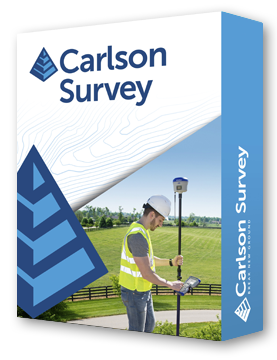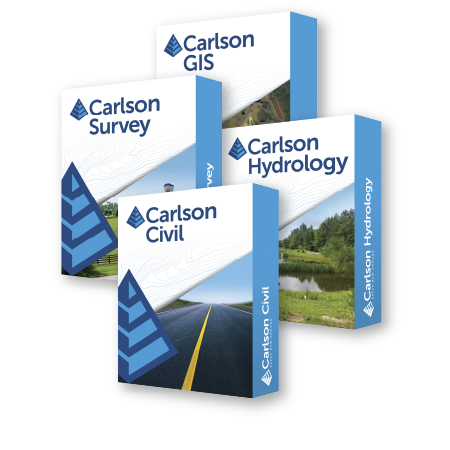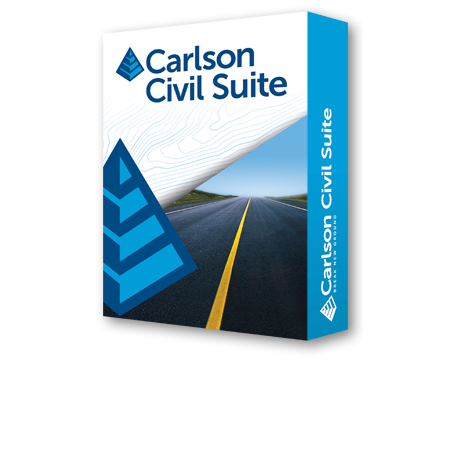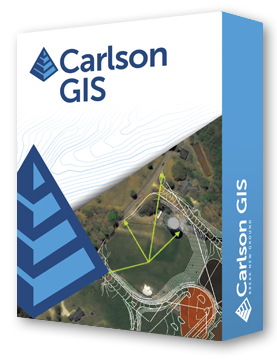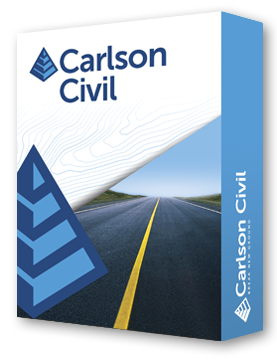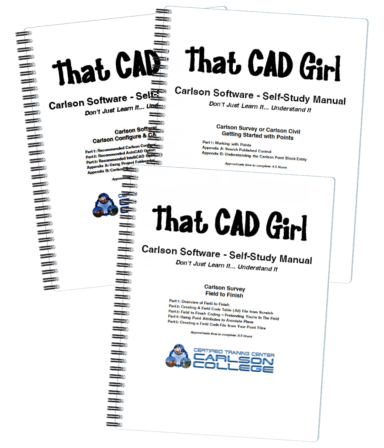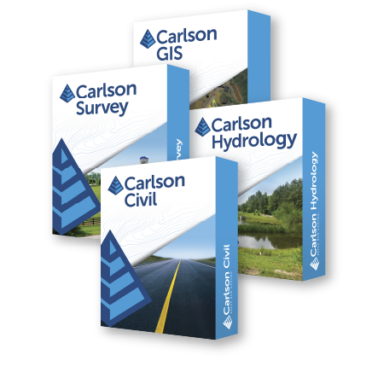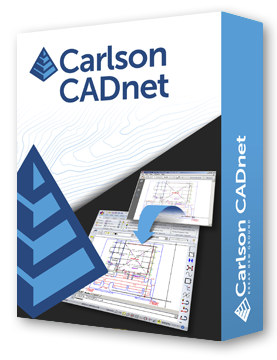Carlson Survey with IntelliCAD
for YOUR AutoCAD
Description
Carlson’s desktop software must be installed with a CAD platform such as IntelliCAD, AutoCAD or embedded AutoCAD (OEM). Carlson Software includes a perpetual license of IntelliCAD with their “For CAD” modules but also allows users to install the program on top of your own separately purchased license of a full AutoCAD-based program such as AutoCAD, Map or Civil 3D.
Carlson Survey and Carlson Takeoff are the only 2 programs that can be purchased with an embedded AutoCAD (OEM) license.
ALL Carlson desktop products work natively in the latest DWG format. This means that you create DWG files, you open DWG files and you save DWG files – there is no need to import, export or convert to others using a different CAD-based program.
Your purchase of Carlson includes a perpetual license of the Carlson program and either IntelliCAD or embedded AutoCAD (OEM).
Carlson Software can be purchased as individual modules or by bundling 2 or more products at a discounted price so you only pay for what you need!
Carlson Civil Suite includes the Survey, Civil, Hydrology and GIS modules and compares to Autodesk Civil 3D.
Carlson CADnet is a single module that’s functionality is comparable to Autodesk Raster Design.
You can also use a Select Suite to build your own bundle of a Pick 2, Pick 3, Pick 4, Pick 5 or Pick 6 choosing from Survey, Civil, Hydrology, GIS, CADnet and Point Cloud Basic.
Carlson Takeoff Suite and Takeoff with embedded AutoCAD (OEM) is comparable to Paydirt (retired), Quest Construction and Agtek software programs.
All Carlson desktop software products provide a wide range of conversion and import and export functions for other file formats such as Civil 3d, LandXML, Topcon and Trimble.
For Carlson products that run with IntellliCAD and/or your separately purchased license of AutoCAD, Carlson offers users an Annual Maintenance program that keeps the software up to date. The purchase of Maintenance is optional and pricing is calculated at 10% of the retail price of the product per year.
Carlson Software offers free technical support from their main office to all Carlson Software users regardless of customer or license status.
Although users may find it difficult to install older Carlson desktop software on newer machines due to limitations of newer Windows operating systems, Carlson continues offering support for those versions.
Carlson Survey includes features that are comparable to the survey and GIS components of programs such as: DCA/Softdesk/Land Desktop (retired), AutoCAD Map, Civil 3d, Eagle Point (retired), TerraModel (retired), GeoPak and InRoads.
Carlson Survey also includes all the menus and functionality of the retired C & G Software program.
In addition to the functionality of the CAD-platform it’s running on top of and the identical functionality available in the first 7 menus of all Carlson Desktop Software, Carlson Survey offers all the desktop drafting, calculation and mapping abilities a land surveyor needs.
Additionally, the drawing and data files such as Coordinate (CRD) and Field Codes (FLD and FCL) can be shared and used directly by Carlson’s field data collection software SurvPC and (retired) SurvCE.
With Carlson Survey, users are able to:
- import and export data files for Civil 3d, Land Desktop, LandXML, Trimble, Topcon, Google Earth and more
- import and adjust raw data files using various methods including least squares analysis, Compass , Crandall and Transit
- perform all COGO-related queries and staking calculations
- perform survey-related tasks such as translations, map and deed checks and closures, point setting and staking, blunder detection, legal description writer and deed correlation
- perform a limited scope of GIS-related tasks that include importing and exporting shapefiles and importing MrSID or other geo-referenced imagery and feature data
- create and manage points in the drawing or in the CRD file editor
- use Field to Finish to draw points, symbols and both 2D and 3D linework for plan production and model building
- create and manage surface model triangulation files from field data or importing from Google Earth or other sources
- calculate earthwork volumes for pads, stockpiles or between two surfaces and calculate adjustments required to balance cut and fill
- view and perform quality checks on surface model files in various 3d viewers including a 3D Fly By
- create and manage horizontal alignments
- create and manage profiles of ground elevations, roadways, sewer pipes and crossings
- design and map single parcel boundaries or networks of subdivision lots that dynamically adjust to accommodate building footprint and setback restrictions.
FAQ: I’m a land surveyor. What software do I need?
FAQ: I’m a civil engineer. What software do I need?
FAQ: What are the latest improvements in Carlson Software?
FAQ: What features & menus are in Carlson Survey?
FAQ: What features & menus are in ALL Carlson Software desktop programs?
FAQs: Installation and Technical Support
Carlson’s desktop software must be installed with a CAD platform such as IntelliCAD, AutoCAD or embedded AutoCAD (OEM). Carlson Software includes a perpetual license of IntelliCAD with their “For CAD” modules but also allows users to install the program on top of your own separately purchased license of a full AutoCAD-based program such as AutoCAD, Map or Civil 3D.
Carlson Survey and Carlson Takeoff are the only 2 programs that can be purchased with an embedded AutoCAD (OEM) license.
ALL Carlson desktop products work natively in the latest DWG format. This means that you create DWG files, you open DWG files and you save DWG files – there is no need to import, export or convert to others using a different CAD-based program.
Your purchase of Carlson includes a perpetual license of the Carlson program and either IntelliCAD or embedded AutoCAD (OEM).
Carlson Software can be purchased as individual modules or by bundling 2 or more products at a discounted price so you only pay for what you need!
Carlson Civil Suite includes the Survey, Civil, Hydrology and GIS modules and compares to Autodesk Civil 3D.
Carlson CADnet is a single module that’s functionality is comparable to Autodesk Raster Design.
You can also use a Select Suite to build your own bundle of a Pick 2, Pick 3, Pick 4, Pick 5 or Pick 6 choosing from Survey, Civil, Hydrology, GIS, CADnet and Point Cloud Basic.
Carlson Takeoff Suite and Takeoff with embedded AutoCAD (OEM) is comparable to Paydirt (retired), Quest Construction and Agtek software programs.
All Carlson desktop software products provide a wide range of conversion and import and export functions for other file formats such as Civil 3d, LandXML, Topcon and Trimble.
For Carlson products that run with IntellliCAD and/or your separately purchased license of AutoCAD, Carlson offers users an Annual Maintenance program that keeps the software up to date. The purchase of Maintenance is optional and pricing is calculated at 10% of the retail price of the product per year.
Carlson Software offers free technical support from their main office to all Carlson Software users regardless of customer or license status.
Although users may find it difficult to install older Carlson desktop software on newer machines due to limitations of newer Windows operating systems, Carlson continues offering support for those versions.
Carlson Survey includes features that are comparable to the survey and GIS components of programs such as: DCA/Softdesk/Land Desktop (retired), AutoCAD Map, Civil 3d, Eagle Point (retired), TerraModel (retired), GeoPak and InRoads.
Carlson Survey also includes all the menus and functionality of the retired C & G Software program.
In addition to the functionality of the CAD-platform it’s running on top of and the identical functionality available in the first 7 menus of all Carlson Desktop Software, Carlson Survey offers all the desktop drafting, calculation and mapping abilities a land surveyor needs.
Additionally, the drawing and data files such as Coordinate (CRD) and Field Codes (FLD and FCL) can be shared and used directly by Carlson’s field data collection software SurvPC and (retired) SurvCE.
With Carlson Survey, users are able to:
- import and export data files for Civil 3d, Land Desktop, LandXML, Trimble, Topcon, Google Earth and more
- import and adjust raw data files using various methods including least squares analysis, Compass , Crandall and Transit
- perform all COGO-related queries and staking calculations
- perform survey-related tasks such as translations, map and deed checks and closures, point setting and staking, blunder detection, legal description writer and deed correlation
- perform a limited scope of GIS-related tasks that include importing and exporting shapefiles and importing MrSID or other geo-referenced imagery and feature data
- create and manage points in the drawing or in the CRD file editor
- use Field to Finish to draw points, symbols and both 2D and 3D linework for plan production and model building
- create and manage surface model triangulation files from field data or importing from Google Earth or other sources
- calculate earthwork volumes for pads, stockpiles or between two surfaces and calculate adjustments required to balance cut and fill
- view and perform quality checks on surface model files in various 3d viewers including a 3D Fly By
- create and manage horizontal alignments
- create and manage profiles of ground elevations, roadways, sewer pipes and crossings
- design and map single parcel boundaries or networks of subdivision lots that dynamically adjust to accommodate building footprint and setback restrictions.
FAQ: I’m a land surveyor. What software do I need?
FAQ: I’m a civil engineer. What software do I need?
FAQ: What are the latest improvements in Carlson Software?
FAQ: What features & menus are in Carlson Survey?
FAQ: What features & menus are in ALL Carlson Software desktop programs?
FAQs: Installation and Technical Support
All Carlson Software purchases will be fulfilled electronically by a download link that will be emailed to you (along with your new serial number) within two business days of your order being processed. The download link and serial number can be used to install and register your software immediately.
For delivery to addresses within the United States, we can also ship you a flash drive via UPS Ground for an additional charge. Please note that the physical shipment DOES NOT include manuals.
Your box shipment will arrive approximately 14 business days after your order has been processed. Be aware that software purchases outside the United States will be fulfilled by download only. If you pay the extra charge for the physical shipment we will only provide a download link and will then refund the shipping charge.
30 Day Trials
Click here to send us a message or click here to Request a Custom Proposal to see what we can do!